Laravel 4 Essential Training with Joseph Lowery
Join Joseph Lowery as he introduces Laravel, a standout PHP framework that helps developers build standout applications. After installing Laravel, Joseph shows how to handle routing requests, filter routes, and apply controllers. Then he covers outputting code and working with Laravel’s advanced templating engine, Blade. Next, you’ll find out how to integrate a functional database with Schema Builder, query data with Eloquent ORM, and keep your schema up to date with migrations. All of these tutorials culminate in the final chapters, where you’ll learn how to build your first app and deploy it on the web. Joe issues hands-on practice challenges along the way to help you test your knowledge.
Topics include:
* Installing Laravel and Composer
* Routing requests
* Filtering routes
* Incorporating advanced controllers
* Creating a basic Blade template
* Developing a layout with child pages and forms
* Integrating a database
* Creating tables via migrations
* Outputting data
* Building a Laravel app
* Authenticating users
* Deploying Laravel code
Introduction – 3m 43s
Welcome – 54s
How to use the exercise files -1m 8s
Working with the challenges – 40s
Prerequisites for the course – 1m 1s
1. Introduction to Laravel – 17m 51s
Understanding Laravel – 2m 55s
Examining Laravel fundamentals – 3m 56s
Installing Composer on the Mac – 4m 1s
Installing Composer on Windows – 2m 28s
Installing Laravel – 4m 31s
2. Fundamental Laravel Concepts – 55m 58s
Routing requests – 5m 22s
Handling advanced routing – 6m 30s
Challenge: Routing – 41s
Solution: Routing – 2m 22s
Working with redirects – 2m 41s
Establishing an HTML view – 6m 19s
Filtering routes – 8m 5s
Expanding filters – 6m 2s
Challenge: Filters – 40s
Solution: Filters – 3m 54s
Applying controllers – 5m 59s
Incorporating enhanced controllers -7m 23s
3. Outputting Laravel Code – 46m 43s
Understanding Laravel templating – 2m 31s
Creating a basic Blade template – 5m 11s
Asserting conditional control – 8m 23s
Challenge: Templates – 49s
Solution: Templates – 6m 48s
Developing a master layout – 2m 49s
Bringing in child pages – 8m 24s
Building a form – 11m 48s
4. Integrating Databases – 17m 23s
Making the database connection -2m 50s
Creating tables with Schema Builder – 5m 10s
Updating and dropping tables – 3m 22s
Challenge: Schema Builder – 46s
Solution: Schema Builder – 5m 15s
5. Querying Data with Eloquent ORM – 27m 15s
Creating tables via migrations – 8m 11s
Inserting data programmatically – 3m 25s
Seeding the database – 5m 56s
Outputting data – 6m 3s
Challenge: Migrations and data – 39s
Solution: Migrations and data – 3m 1s
6. Building a Laravel App – 48m 13s
What we’re going to build – 1m 32s
Setting up a new app – 5m 8s
Incorporating data – 12m 29s
Registering a user – 7m 46s
Confirming the registration – 6m 4s
Setting up login and logout – 4m 16s
Authenticating users – 7m 49s
Challenge: Authentication – 42s
Solution: Authentication – 2m 27s
7. Deploying Your Laravel Code – 23m 11s
Deploying to a shared host – 10m 34s
Understanding Forge – 4m 2s
Deploying to Forge – 8m 35s
Conclusion – 14s
Next steps – 14s

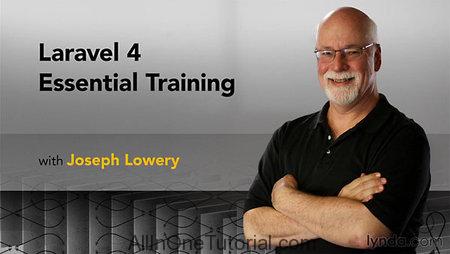



Added Mirror Download Link (Update : 29/09/2016)